Overview
In addition to segmentation data, many of the features in Mantis also rely on segment features. Segment features are numerical statistics that describe individual segments (e.g. cell size, or the mean or median pixel intensity for a marker or channel). Mantis is able to calculate mean and median segment intensities, and you can also import custom segment features.
Calculating Segment Features
Once segmentation data has been loaded, Mantis will ask you if you want it to calculate mean and median segment intensities. If you select yes, Mantis will calculate segment area for every segment and mean and median pixel intensities for every segment and every marker or channel in the project. You can also manually calculate or recalculate the segment features for a single image or the whole project using the Calculate entry in the main menu.
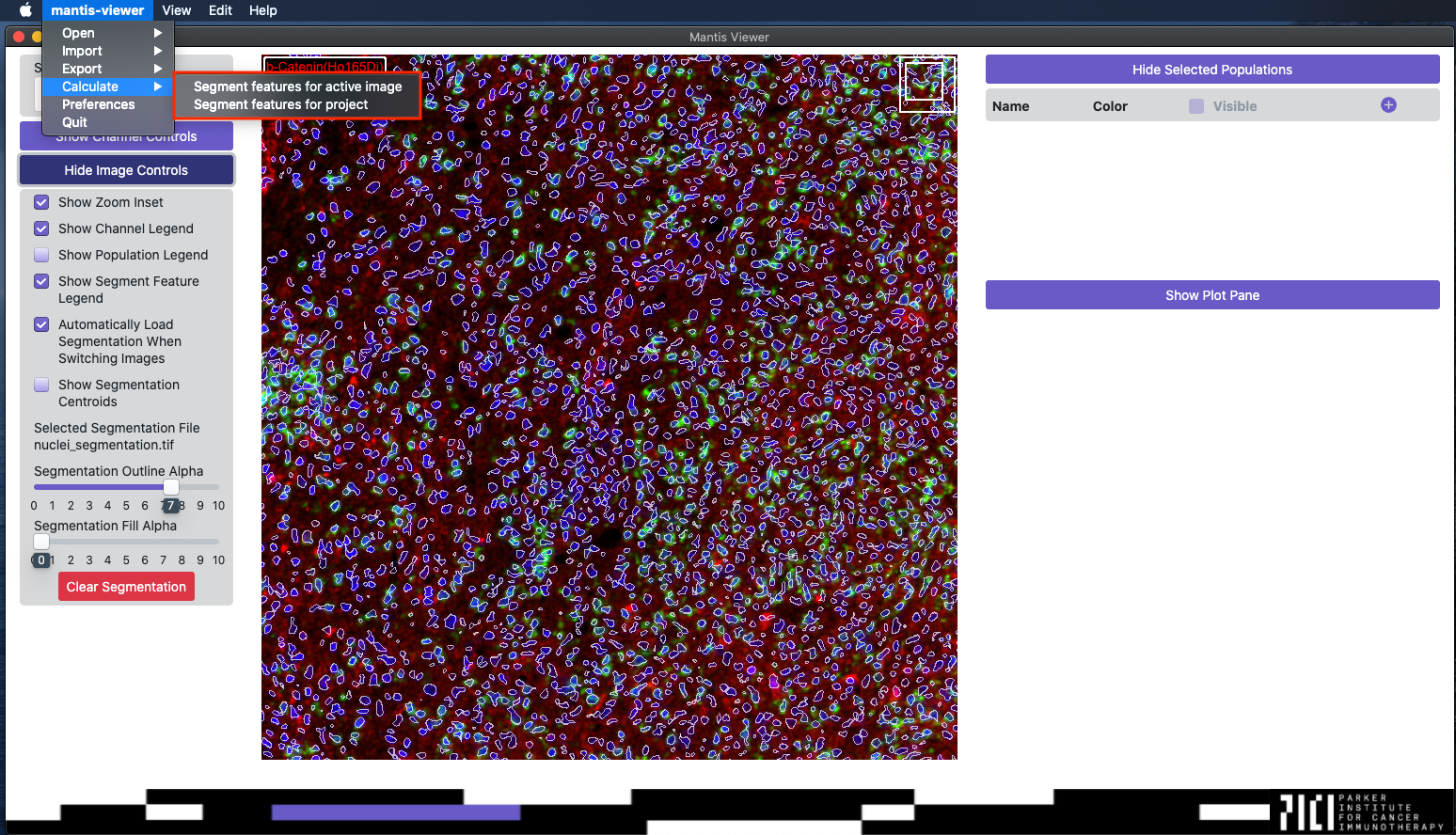
Importing Custom Segment Features
You can import custom segment features from the main menu by selecting Import then Segment Features then For active image from CSV or For project from single CSV. You can read about the CSV formats that Mantis accepts on the importing segment features page.